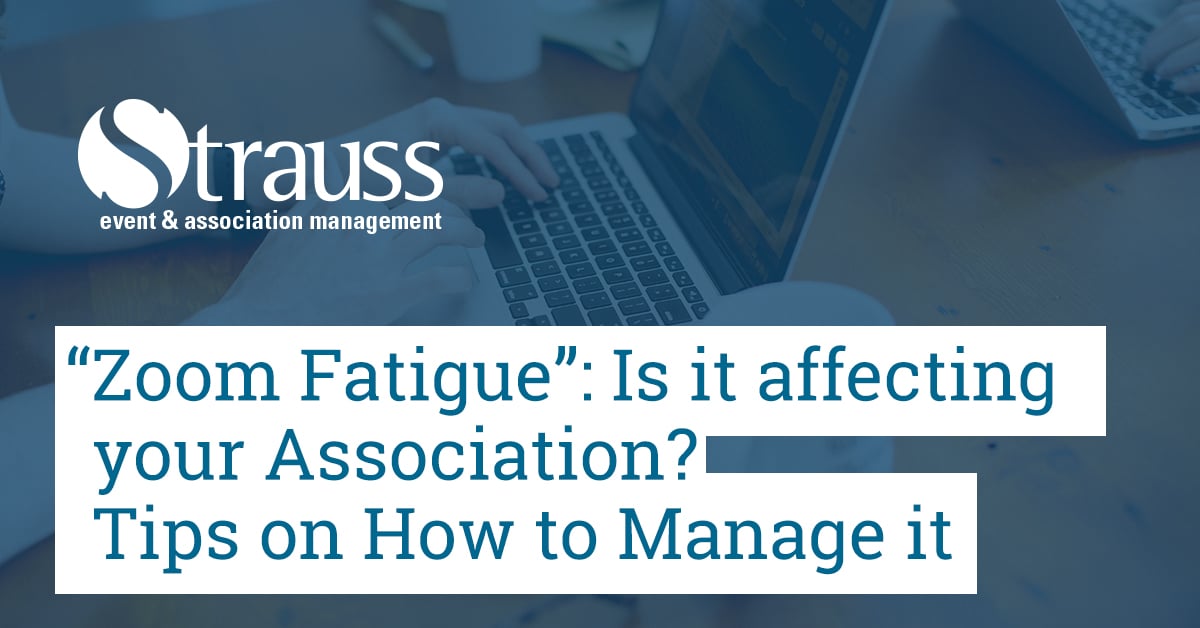With so many of us working from home, video conferencing through Zoom, Microsoft Teams, and other platforms has increased. The demand to keep association members engaged through the pandemic has certainly increased meetings, remote learning, and social/networking events.
The term “Zoom Fatigue” has been popping up with association members feeling overwhelmed with back-to-back video conferencing and always feeling the need to “perform” for the camera, it can be exhausting. According to some association members, other factors contributing to the “Zoom Fatigue” are as follows:
- Loss of non-verbal cues
- Need to always be attentive and camera ready
- Keeping your office clean
- Feeling of being called upon
- Too many faces and distractions
- Technical issues (internet, voice, cameras not aligned)
I received this feedback and subsequently researched tips to combat “Zoom Fatigue,” hoping to help those who are constantly on video:
Avoid other distractions/arrange your space
Find a quiet place where you can work uninterrupted by family members, pets, and unwanted acoustics.
Resist the urge to multitask
Turn off other electronics if you are able, keep only the call window open and try not to check your e-mail or social media.
Avoid over-scheduling
Try to limit the amount of video meetings during a day and space them out accordingly. Also, limit the length of the meetings from 30-60 minutes.
Breaks
Try adding a digital detox break and go for a walk, stretch, or even complete a task that can be done without a screen.
Change your location
If you are using a laptop, move around the house or the office to try and divide up the day.
Turn off camera
If the type of meeting permits, turn off your camera to reduce the pressure to perform and the need to be “camera ready”.
Adjust the view
Instead of trying to focus on everyone at once, adjust how the call looks by selecting speaker view so that you only need to focus on one person.
Etiquette
Join meetings on time, stick to the agenda, and keep your computer on mute when not speaking. Additionally, you can use the Q&A or chat functions when appropriate.
Audio
Sometimes switching from a laptop’s built in microphone to a headphone microphone can mask a lot of environmental noises that can be distracting to yourself and others on the call.
Not every call needs video
We seem to have defaulted to video conferencing and have forgotten that sometimes picking up the phone or sending an e-mail can be just as efficient and take less time to be able to get straight to the point. Determine whether or not video is necessary.
Presentations
As a speaker/presenter try not to read off the slides and allow for more pictures. Being a guest and trying to focus on reading as well as listening can sometimes be an added challenge with all the other distractions. Or informing guests that the presentation will be recorded will allow for some time to relax and not too worry to much on note taking!
Gamification
Add some creativity and fun to your meetings! Polls, hidden Easter eggs in presentations, working activities help add an element to your meetings to keep it interactive and fun to keep everyone stimulated and awake.
Social Networking
When planning a virtual social event keep in mind the time zones, day of the week and format. Adding another meeting to a jam-packed week can sometimes add more pressure and less enjoyment. You can also mix things up with a drop in feature and allow guests to network without too much of a formal approach.
Mindset / Boundaries
Set-up rules/goals so that you know you are scheduling what you can handle. Leave room for breaks to reset and refresh. Also, know that you can participate and log on to a meeting with positive intentions.
For more information on mindfulness, check out my colleague’s article on Mindfulness and the Association Leader.
To conclude, video conferencing has allowed human connections to continue and thrive. These platforms have helped us maintain long-distance relationships and connect remotely. Despite mental exhaustion, they generate a sense of togetherness during a pandemic. In summary, these tactics will improve the conferencing experience and grow our associations while keep our members engaged.
For more tips on how best to use virtual meetings and engagement with your association, please read my colleague’s articles:
Virtual Meetings for your Association Board
Keep Engaging Association Members during this Pandemic