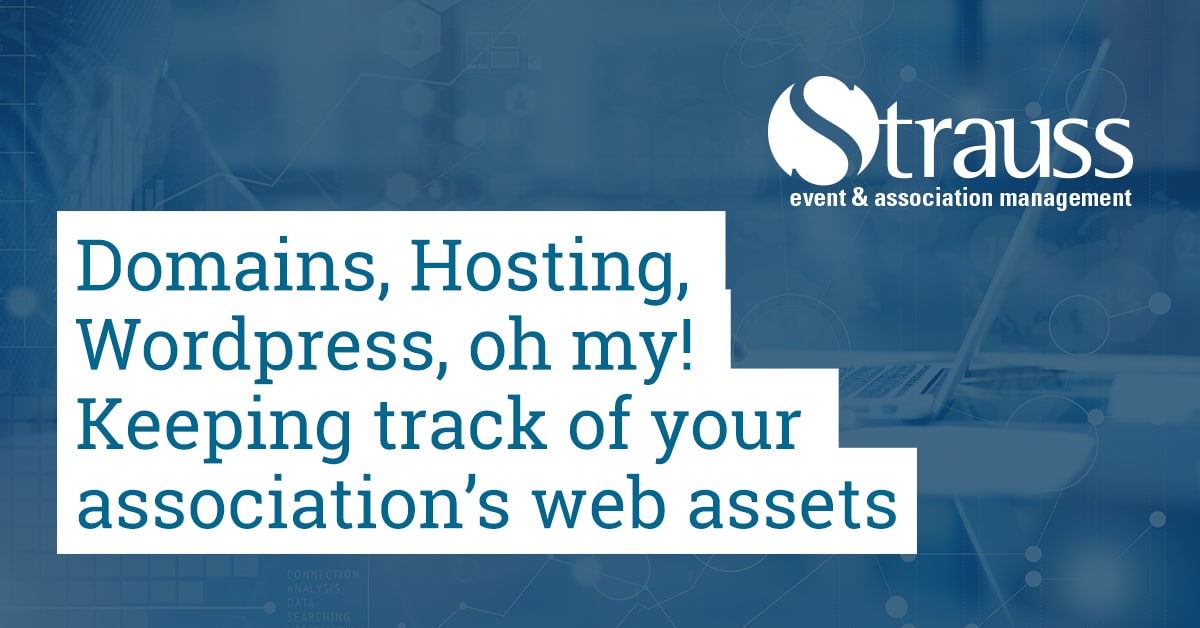Do you know where your association’s domain is hosted? Hint: it may not be with the same company that hosts your website. This is something you may not think about until it’s about to expire, or another serious issue comes up, but it’s important to know, especially in the case of association management companies that manage multiple sites.
Domains vs. Hosting
First off, let me explain the difference between hosting, domains and your website.
Hosting is where your website lives, like a house. The domain is the address to that house.
Your website, hosting, and domain will all have different accounts and login information.
Hosting is where all the back-end information of your website happens. It’s where you access CPanel and how you add email addresses to your domain, how you add subdomains, where DNS changes happen, etc. Depending on who your hosting provider is, you may or may not have access to this.
Your domain is the address of your website. It’s what people type into their web browser to get to your website (ex. www.google.com). A domain can also be referred to as a web address or URL.
Your domain was probably purchased long ago, so it could be with a different company than your hosting provider, and because you don’t often need access to it, it’s easy to lose this information.
Associations can change hosting providers for a variety of reasons; for example, the website is getting redesigned and the company that’s designing it also offers hosting and wants to keep everything on their platform to streamline support. Or perhaps you realize you need more (or less) support than your provider can offer, or you simply just found a better deal. When you change hosting providers, you won’t need to move your domain.
Your Website
If you or someone in your association manages your website, they will have the backend login to the website CMS (content management system). This can be WordPress, Joomla, etc. This will allow them to add and edit content on your website.
This is another place where confusion can often happen. If you’re getting a request to modify a DNS setting, and all you have is a WordPress login, you won’t be able to make any DNS changes. However, people may see it simply as “You have the website login information, so why can’t you do this?”
Here is a quick cheat sheet to where you can find what information:
Hosting
Cpanel
DNS changes
Adding Subdomains
Adding Email Address
Controlling FTP access/users
Hosting Space
And more
Domain
Nameserver information
Website CMS
Adding and editing pages/content to your website
A few extra tips
Multiple Domains
It is possible to have multiple domains pointing to your website. For example, a fake association called the Association of General Contractors of Canada, who uses the acronym AGCC could have their main domain be www.agcc.ca, but have www.agcc.com and www.associationofgeneralcontractorsofcanda.ca forwarded to www.agcc.ca. This can be done for many reasons, and as domains are usually fairly cheap (around $20/year), it’s a good option to have more people come to your website. Be careful though! It’s very easy to think of 50 variations of your website and then have your domain shopping cart add up to thousands of dollars.
Multiple Clients
If you work for an association management company (AMC) you will probably manage multiple associations, which means multiple websites. Some associations can have multiple websites of their own. As I use Godaddy for many of our clients, I like to set up a new GoDaddy account for each association instead of having multiple associations under the AMC’s account.
While this may be a bit more annoying because there are more usernames/passwords to remember, it does make it significantly easier to manage billing. Plus, if the association decides to change to another AMC you can just give them the login information to that account instead of having to go through the hassle of moving the hosting/domain to a new account.
Plugins & Themes
One of the best things about WordPress is the countless themes and plugins that are available. Like everything else online, when you download a plugin or a theme, you’ll need to create an account. That’s one more thing to keep track of.
Final Thoughts
While it may seem like there are a lot of details here, it’s not that hard to keep track of all this information if you stay on top of it. The trouble comes when you need a login for something that you didn’t know you needed and the person that created it has left the company. However, if you keep all your website login information together, you won’t panic when your domain expires three days before you are supposed to launch an event website, and no one has the login information!